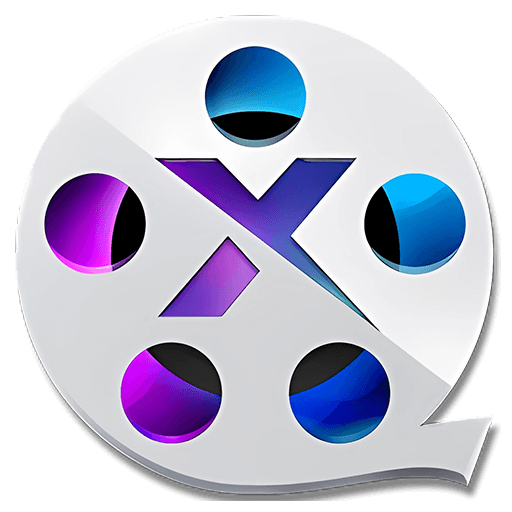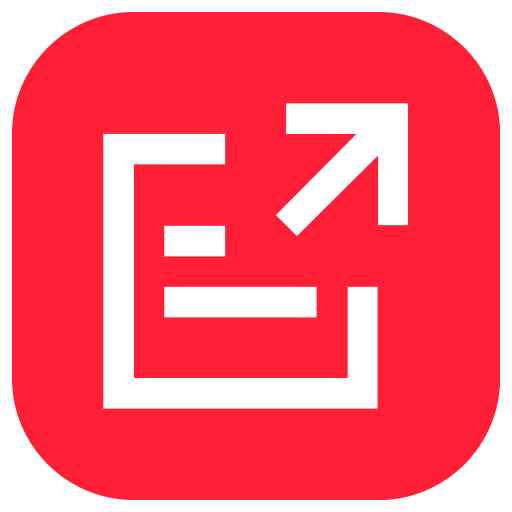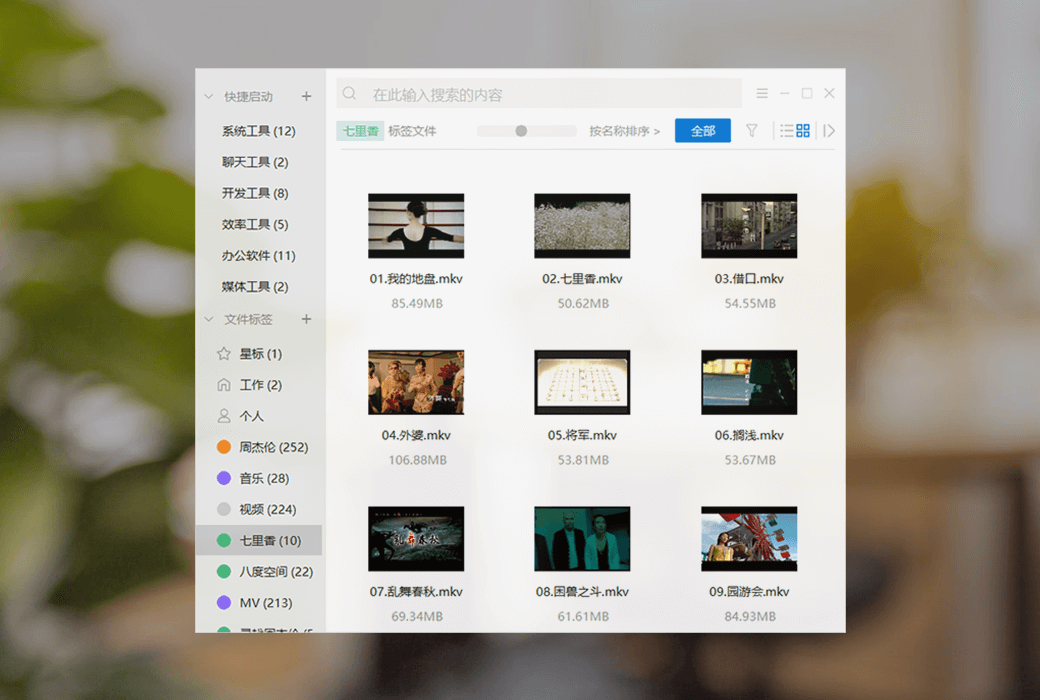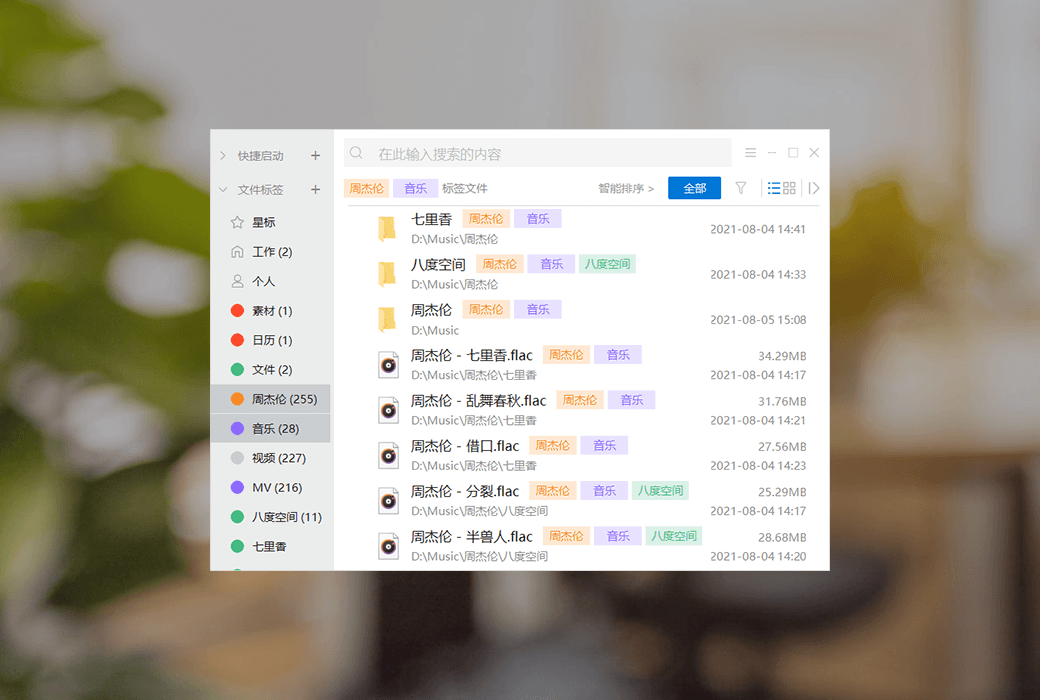You haven't signed in yet, you can have a better experience after signing in
 YouXiao file assistant file search label management software
YouXiao file assistant file search label management software

Activity Rules
1、Activity time:{{ info.groupon.start_at }} ~ {{ info.groupon.end_at }}。
1、Activity time:cease when sold out。
2、Validity period of the Group Buying:{{ info.groupon.expire_days * 24 }} hours。
3、Number of Group Buying:{{ info.groupon.need_count }}x。
Please Pay Attention
1、Teamwork process: Join/initiate a Group Buying and make a successful payment - Within the validity period, the number of team members meets the activity requirements - Group Buying succeeded!
2、If the number of participants cannot be met within the valid period, the group will fail, and the paid amount will be refunded in the original way.
3、The number of people required and the time of the event may vary among different products. Please pay attention to the rules of the event.
Help you easily control computer files
Youxiao File Assistant is a software designed for file label management, with a powerful local file search engine built in to help you easily control computer files.
File label management
File label management is the core function of the Efficient File Assistant. Carry out interaction design with the concept of simplicity and simplicity. The purpose is to make it easy for every computer user to get started and enjoy the efficiency of using tag management files.
Local File Search
The local file search engine provides low-level support for the efficient file assistant, which is completely self-developed and has stable and efficient performance. Support advanced search methods such as fuzzy and pinyin search, which is more in line with the usage habits of Chinese people.
Application Quick Launch
The application starts quickly, is simple and practical, supports custom grouping management, and adds commonly used software without even displaying desktop icons, bidding farewell to the messy desktop.

Official website:https://www.yxfile.com.cn/
Download Center:https://yxfile.apsgo.cn
Backup Download:N/A
Delivery time:24-hour automatic shipping
Operating Platform:Windows
Interface language:Supports Chinese interface display and multiple language options.
Update Description:The software manufacturer promises permanent use and free updates.
Trial before purchase:30 day free trial.
How to receive goods:After purchase, the activation information will be sent to the email address at the time of placing the order, and the corresponding product activation code can be viewed in the personal center, My Orders.
Number of devices:At present, the Optimal File Assistant does not limit the number of devices that can be logged in with the same account, and can log in to the same account on multiple devices at the same time.
Replace computer:Uninstall the original computer and activate the new computer.
Activation guidance:To be added.
Special note:To be added.
reference material:https://www.yxfile.com.cn/

Any question
{{ app.qa.openQa.Q.title }}
Why do we need to label management files?
1、 Introduction
For most people, finding the files they want quickly on their computer is not an easy task. If you happen to dislike organizing your computer, when there are a large number of [New Folder 1] [New Folder 2]... appearing on your computer, finding a certain file becomes even more headache inducing.
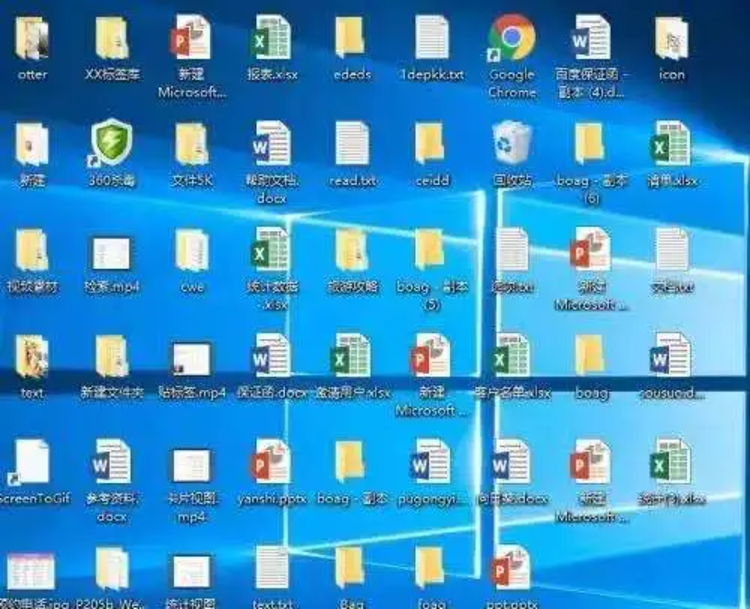
Chaotic desktop files
Usually, we use folders to manage and organize files. A folder is a tree like structure, and we need to create folders layer by layer according to classification, and then assign files to them.
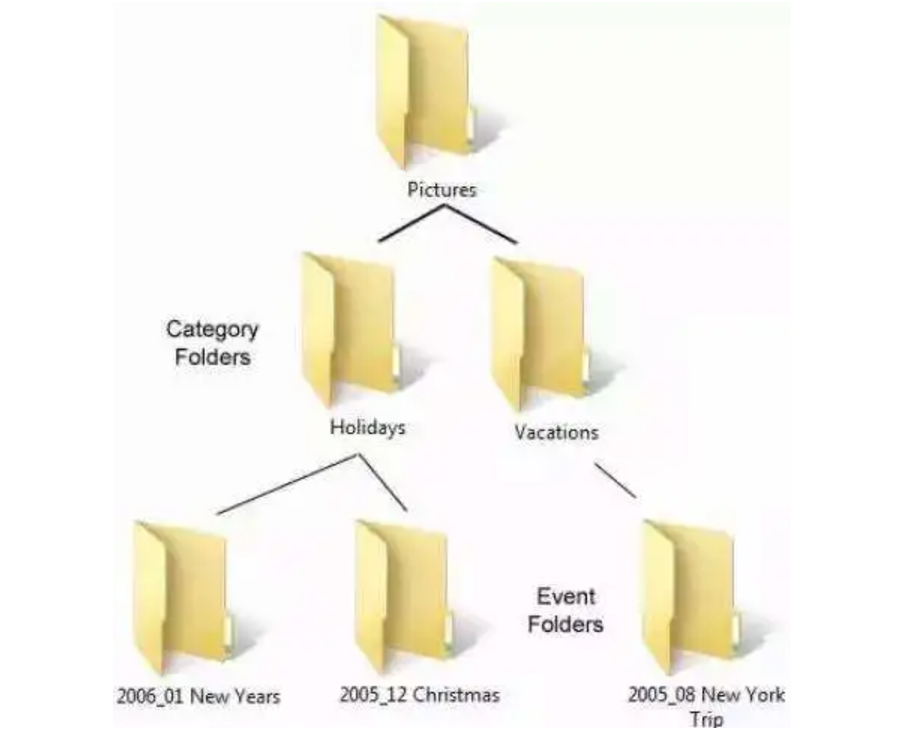
A folder is a tree like structure
For example, I took many photos during my summer vacation and put them in the folder [Photos] → [2021] → [August]. There are multiple folders in the [2021] folder, including [January] [February]... [August]. If I want to search for a certain photo, I need to go to the folder [2021] → [August] one by one, and then search for them one by one.
Typical folder structure
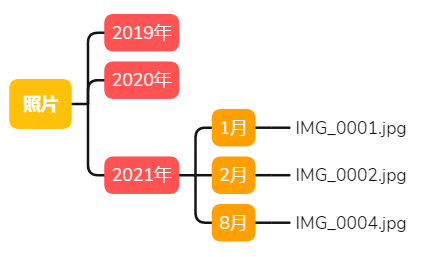
2、 Question:
The folder tree structure is more suitable for archiving and saving files, but it can also bring many inconveniences. Here are a few points to mention:
1. Management is inconvenient, and when modifying file classification, files need to be moved to different folders.
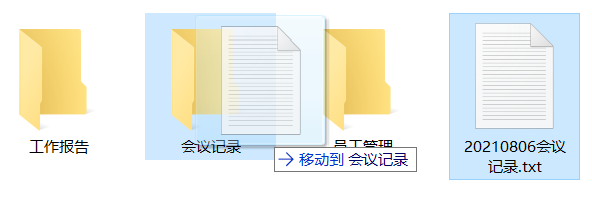
2. It's inconvenient to search. Most of the photos we take are automatically named according to IMG_xxx.jpg (number) or 202108051800.jpg (time), and we can't directly search by file name. Manually renaming files is also a huge workload.
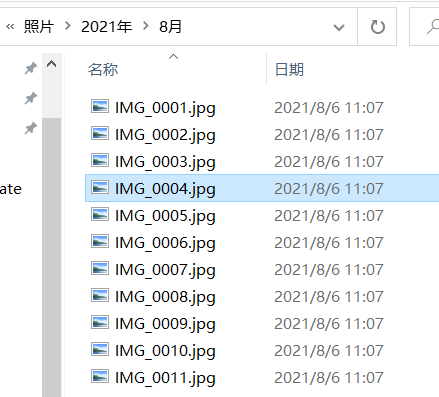
3. The file attribute is single. Placing the photo IMG0004.jpg in the [August] folder is equivalent to adding the [August] attribute to the photo, but that's all. We can only find it in the [August] folder. But in fact, the attributes of photos are rich and colorful.
Suppose the photo IMG_0004.jpg was taken when I took my son to climb Mount Huangshan during the summer vacation in August 2021. If I want to find the file through keywords such as [summer vacation], [mountain climbing], [Mount Huangshan], [parent-child], this way of organizing the folder will be powerless.
If you have to do it, you need to create folders corresponding to these keywords separately, and then copy the photo file IMG0004.jpg to each folder separately. This is not only time-consuming, but also adds extra storage space.
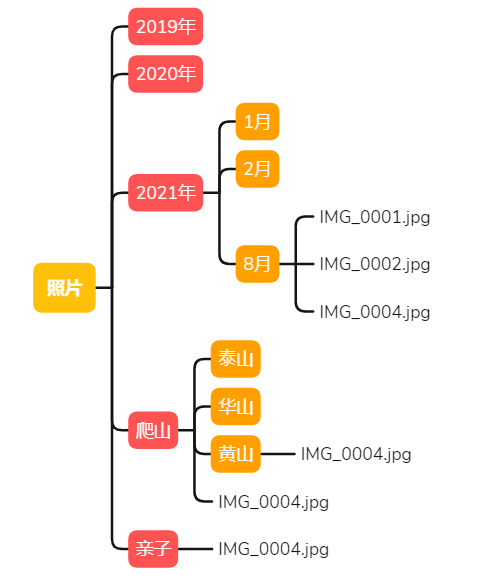
IMG0004.jpg in multiple folders, poor management method
3、 Resolve
Careful analysis: The process of using folders to search for files is actually one-dimensional. We need to enter the folder layer by layer to search. If we cannot find it, we need to go back to the higher-level folder and search again.
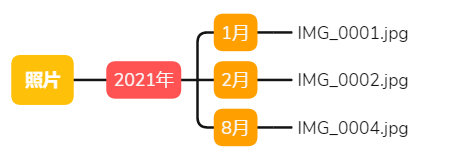
One dimensional search method
If we can elevate the process of searching for files to two-dimensional, the efficiency will be greatly improved.

Two dimensional search method
Tags are a tool that helps you upgrade from one-dimensional to two-dimensional file management. By filtering through different tag combinations, you can quickly find the target file. Let's take a look at an example taken from Zhihu below to gain a deeper understanding of the concept of tags.
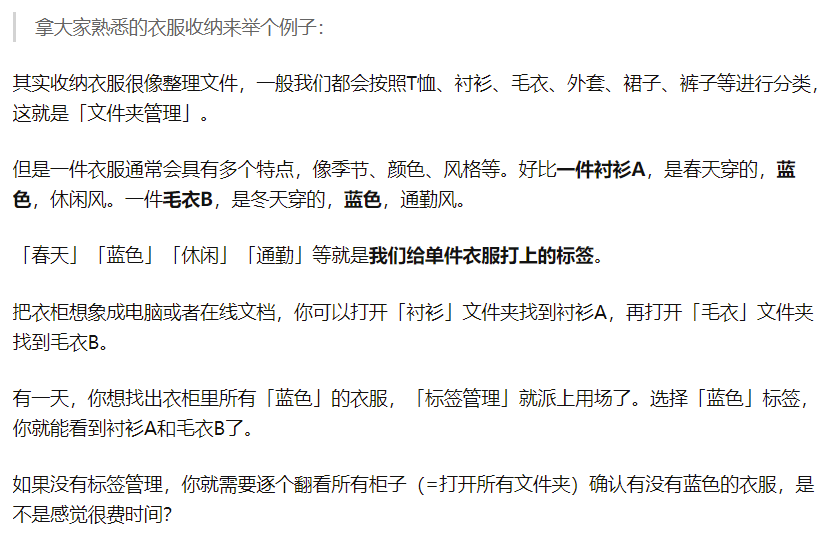
Excerpt from Zhihu's "How to Reasonably Use 'Folder Management' and 'Label Management'
4、 File tags
If we label files, it will perfectly solve the problems encountered above. So what is a file label?
For a song, elements such as singer/composer/lyricist/style/genre can serve as its labels. For example, the label of the song "Blue and White Porcelain" can be [Music] [Jay Chou] [Vincent Fang] [Chinese Style] [Pop]
For a movie, elements such as director/lead actor/language/genre can serve as its labels. For example, the label of the movie "Curse of the Golden Flower" can be [movie] [Zhang Yimou] [Jay Chou] [Chow Yun fat] [action] [history] [Mandarin]
For a photo, time/place/person/shooting equipment and other elements can be used as its label. For example, IMG_0004.jpg photo above, its label can be [Photo] [2021] [August] [Summer vacation] [Mountain climbing] [Mount Huangshan] [Parent child]
After the file has tags, we can quickly find the desired file by using any tag or a combination of multiple tags. Instead of entering each folder separately and searching one by one. such as
By using the tag [Jay Chou], you can quickly find songs such as Blue and White Porcelain. mp3 and Movies Full of Golden Armor. mp4
By combining the tags [movie] and [Jay Chou], you can quickly find the movie "Curse of the Golden Armor". mp4
You can quickly find the photo IMG_0004.jpg through the combination of tag [Summer vacation] [Mount Huangshan]
5、 File Label Tool
There are some tag based file management software on the market, but most of them are complex in design, difficult to use, and have serious performance issues. Fortunately, there is now a better choice -; Efficient File Assistant
The Optimal File Assistant is designed forBorn from file label managementThe software is equipped with a powerful local file search engine, which helps you easily control computer files.